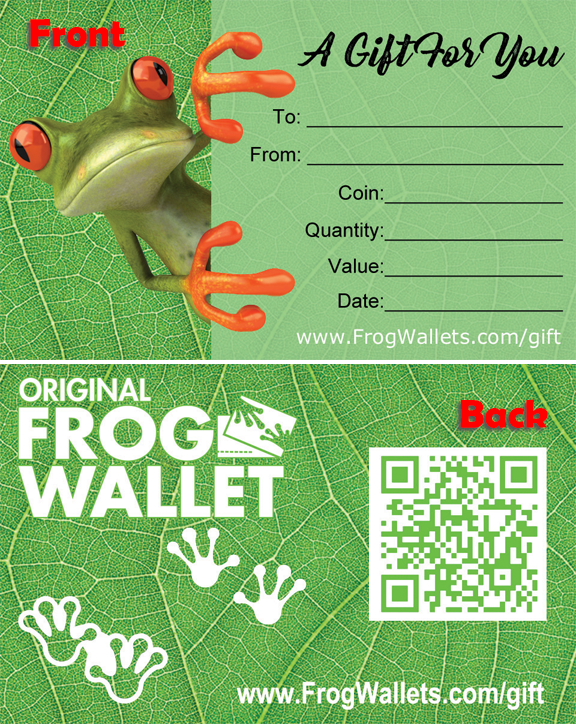Offline Wallet Generator
July 12th, 2022
Hello Crypto Friends,
Don here with Frogwallets.com. I am excited to announce that today we now offer the ability to generate your own crypto keys (public and private) within our printer template. The only change existing customers will notice to our offline printer template is the option to select your crypto and have a new set of keys automatically generated for you. This was done by adding the pwall cyrpto key generator to our printer template.
New customers should note that you do NOT have to use the key generator when printing a wallet. If you already have your keys and/or seed phrase you can simply ignore this feature and add the information manually. The purpose of adding the offline key generator was to address several customers' queries as to where they find their private keys.
Features
- Simple, efficient, secure
- Client-side, works offline
- Transparent, easy to audit
- Ink-friendly
- Integrity of files validated; meaning files have not been tampered with
- More than 500 supported cryptocurrencies
For the more tech-savvy folk out there, what we did was add the following libraries to the offline printer template.
- bitcoinjs-lib.js v3.3.2
- bitcoincash-0.1.10.js
- web3-eth-accounts.js (Official Ethereum API)
- ripple-0.22.js (Official Ripple API)
- lodash.js (Ripple API dependency)
- stellar-base.js v0.8.2 (Official Stellar API)
- bitcore-lib-zcash.js
By adding a javascript function that is triggered by the OnChange event from the dropdown selection, a public and private key is generated and subsequently written to the appropriate spot in the print template. Finally, to solve the problem with multiple libraries attached to a single constructor variable, a window reload event is fired. This allows you to seamlessly switch between various cryptocurrencies without the constructor variable "sticking" to the last library used. Each Frog Wallet contains 2 individual wallets so the function is simply re-used to handle each side (wallet) independently. With the purchase of any Frog Wallet, you will have access to download the latest version of the printer template. All coding is visible and I welcome any scrutiny you would like to provide.
My goal as always is to make owning crypto as safe and secure as possible. I believe by adding the offline wallet generator for all major cryptocurrencies directly into our print template, we as a company are one step closer to that goal.
![]() A: A "Frog
Wallet" is a secure way to store your cryptocurrency offline. Also commonly
called “Paper Wallet”, or “Cold Storage” wallets.
A: A "Frog
Wallet" is a secure way to store your cryptocurrency offline. Also commonly
called “Paper Wallet”, or “Cold Storage” wallets.
![]() A: Frog Wallets are used to securely store private information for cryptocurrency or mobile or hardware wallets. Bitcoin, Etherium, Litecoin, Theta, Tfuel, Ripple, and
Persistence just to name a few are all available to be put on a Frog
Wallet; pretty much any crypto that allows for paper wallets would be a
good use case for the Frog Wallet. Additionally Hardware and Software
wallets generally contain a seed phrase (mnemonic phrase) the Frog
Wallet is perfect for storing this information.
A: Frog Wallets are used to securely store private information for cryptocurrency or mobile or hardware wallets. Bitcoin, Etherium, Litecoin, Theta, Tfuel, Ripple, and
Persistence just to name a few are all available to be put on a Frog
Wallet; pretty much any crypto that allows for paper wallets would be a
good use case for the Frog Wallet. Additionally Hardware and Software
wallets generally contain a seed phrase (mnemonic phrase) the Frog
Wallet is perfect for storing this information.
![]() A: The name Frog Wallet came about
as an amalgamation of the notion of crypto wallets, paper wallets, and
biblical references to the Frog.
A: The name Frog Wallet came about
as an amalgamation of the notion of crypto wallets, paper wallets, and
biblical references to the Frog.
![]() A: You can and in fact, many people do. The reasons why you’d used a Frog Wallet instead are many:
A: You can and in fact, many people do. The reasons why you’d used a Frog Wallet instead are many:
- Waterproof a wet piece of paper can cause some problems; our wallets are designed and come with a clear sealable envelope to protect against water damage.
- Tamper Evident, if somebody picked up your piece of paper would you know? The Frog Wallet comes with a holographic sticker, individually numbered and branded in a unique shape. If somebody were to open your wallet they would have to damage the envelope or seal leaving evidence it has been accessed.
- Candle-lighting: A folded-up piece of paper may not prevent somebody from candle-lighting your wallet. Candle-lighting occurs when somebody shines light through the paper to read the inner contents (where your private info is). The Frog Wallet’s colors, paper choice, and elements are all put in specific places to prevent this from being possible.
- Fireproofing, with our Fire Wallet (Fire-retardant document holder) available individually or in our Deluxe Package your sealed Frog Wallet becomes virtually fireproof.
- Next of Kin; many crypto holders may have loved ones in which don’t know or care about crypto, this can present a problem in case of death. Would they understand a long hash code or even know how to access the crypto? A folded-up piece of paper looks like "chicken-scratch", where a Frog Wallet looks official, important and gives the next of kin a contact point to help them work out what they have and how valuable it may be.
- Customizable the Frog Wallet was designed to be customized. We have left space on the front (outside) of the wallet to include a Crypto Logo or Wallet Logo, or any other identifying mark. This is important when you have multiple wallets to quickly look without opening the wallet which one you need to access for example you want to check the balance of a Bitcoin wallet you made a few months or year ago, you can simply look at the Frog Wallet see which one is the Bitcoin without having to type or scan all your QR codes to find the correct one.
![]() A:
The Frog Wallet works like any offline or cold storage paper wallet.
We provide you a standard-sized sheet of paper (8.5"x11") each sheet contains 2 wallets. Each sheet is printed on both sides, one side for the outside of the wallet, and one side for the inside. On the outside
of the wallet, we provide high-quality artwork and a space for your
Public Key, a Public Key QR Code, and finally a space to include the
crypto type. On the inside of the wallet we provide space for the following; Private Key, Private Key QR Code, Password, Mnemonic Phrase,
and notes section.
A:
The Frog Wallet works like any offline or cold storage paper wallet.
We provide you a standard-sized sheet of paper (8.5"x11") each sheet contains 2 wallets. Each sheet is printed on both sides, one side for the outside of the wallet, and one side for the inside. On the outside
of the wallet, we provide high-quality artwork and a space for your
Public Key, a Public Key QR Code, and finally a space to include the
crypto type. On the inside of the wallet we provide space for the following; Private Key, Private Key QR Code, Password, Mnemonic Phrase,
and notes section.
To create your wallet you'll need your private information, in this each cryptocurrency is different. If you don't have this information you don't have your crypto. This is the case for most exchanges. Exchanges simply hold the currency themselves and allocate you a balance of that holding. You don't get the keys. So you'll need to understand where and how you get these keys by transferring your crypto off of the exchange and into your private wallet.
Once you have your private information, you have 2 options to create your Frog Wallet. First, you can use our Frog Wallet Branded Sharpie to fill out your wallet. Or, you may use our online templates to print the private and public information onto the sheet of paper using either an ink-jet or laser printer.
Once you have filled out or printed your public and private information onto the sheet of paper. You fold the paper in half along the vertical axis, this will conceal the private information on the back putting it on the inside of the fold. Next, as each sheet contains two wallets you cut them in two along the horizontal axis. Now you have 2 individual wallets. Now slide your paper inside the clear envelope and peel back the adhesive backing on the envelope and seal shut. Finally, attach the holographic security seal along the edge of the envelope.
![]() A: There are many online QR code
generators however remember you are dealing with sensitive information.
It is not certain if some of these sites actually log this information so choose an option that you are comfortable with. There are several
downloadable extensions for popular programs like Photoshop, Word,
Illustrator, or the like. If you can find an extension that generates a
barcode, there is a good chance it will be able to generate a QR code.
A: There are many online QR code
generators however remember you are dealing with sensitive information.
It is not certain if some of these sites actually log this information so choose an option that you are comfortable with. There are several
downloadable extensions for popular programs like Photoshop, Word,
Illustrator, or the like. If you can find an extension that generates a
barcode, there is a good chance it will be able to generate a QR code.
That said here are 3 Options we have found useful:
1: Firefox (Offline QR Code Generator). https://addons.mozilla.org/en-US/firefox/addon/offline-qr-code-generator/
2: Google Developer QR Code Generator. https://developers.google.com/chart/infographics/docs/qr_codes
To use Google to Quickly Create a QR Code start with this example URL: https://chart.googleapis.com/chart?chs=300x300&cht=qr&choe=UTF-8&chl=ABCDEFGHIJKLMNOPabcdefghijklmnop123456789012345612345678901234561A
This URL has 4 Variables Defined;
chs (chart size)
cht (chart type)
choe (chart encoding)
chl (chart length/string)
To generate your QR code using this URL you only have to worry about the last part let's say you want to make a QR code for FrogWallets.com
All I would do is take the above URL and change the last part that says chl=ABCDEFGHIJKLMNOPabcdefghijklmnop123456789012345612345678901234561A to chl=https://frogwallets.com so you end up with https://chart.googleapis.com/chart?chs=300x300&cht=qr&choe=UTF-8&chl=https://frogwallets.com
If you would like to change the size of the QR code, apply the same logic to the variable chs=300x300 you could use 150x150 or 600x600 or whatever you like to make the size of the QR code bigger or smaller. Length x Width.
3: If you are hyper-vigilant about security you should use an OFFLINE QR code generator. We recommend: https://davidshimjs.github.io/qrcodejs/
Simply
download the zip package and extract it. Open the index.html page with your browser (this takes you to an offline version of the site running on your computer), then put in the text you want a QR code for and take a
screenshot with Windows Snipping Tool or use Grab for Mac. Thanks,
David!
![]() A: No, we will not ever ask for or offer to print your wallet information. Never, ever give out your private wallet information to anybody anywhere for any reason.
A: No, we will not ever ask for or offer to print your wallet information. Never, ever give out your private wallet information to anybody anywhere for any reason.
![]() A: We recommend attaching the tamper seal around the corner of the wallet on the side where the envelope adhesive is like here:
A: We recommend attaching the tamper seal around the corner of the wallet on the side where the envelope adhesive is like here:

![]() A: The Gift Note Cards are like any other notecard you would give when gifting somebody something like flowers. It is the size of a standard business card and has a light coating. Flowing ink pens such as our Sharpie may not be able to penetrate this coating. Since these are sold separately we needed them to be able to be filled out on the fly so using any standard ball-point pen will work nicely. They are not required to be used and only come about as an option for those who want to give Frog Wallets as a gift. In such a case, the wallet would be sealed making it difficult for the receiver to know what they actually received. The gift note card serves the purpose of letting the receiver know what they received without having to open the wallet or if printed, explore the Public Address on a
blockchain explorer.
A: The Gift Note Cards are like any other notecard you would give when gifting somebody something like flowers. It is the size of a standard business card and has a light coating. Flowing ink pens such as our Sharpie may not be able to penetrate this coating. Since these are sold separately we needed them to be able to be filled out on the fly so using any standard ball-point pen will work nicely. They are not required to be used and only come about as an option for those who want to give Frog Wallets as a gift. In such a case, the wallet would be sealed making it difficult for the receiver to know what they actually received. The gift note card serves the purpose of letting the receiver know what they received without having to open the wallet or if printed, explore the Public Address on a
blockchain explorer.